Find Out How Much Traffic a Website Gets: Traffic is the main part of blogging. Every Blogger wants to Get Million of Traffic. All Bloggers Have Dream of Million Traffic in a Day. Some sites show Different Results and Pageviews.
Website Get Million of Traffic. People Earn a Lot of Money From Blogs and Websites. if we want to know about other websites How Much Traffic a Website Gets. You want to know your Competition’s Website Traffic.
Find Out How Much Traffic a Website Gets
Similar Web
SimilarWeb.com is another website like Alexa and Compete for information. shows global and country rank. You get to know the site’s traffic over time, the countries that are sending the most traffic, and also provide search keywords that are bringing the organic and other things.
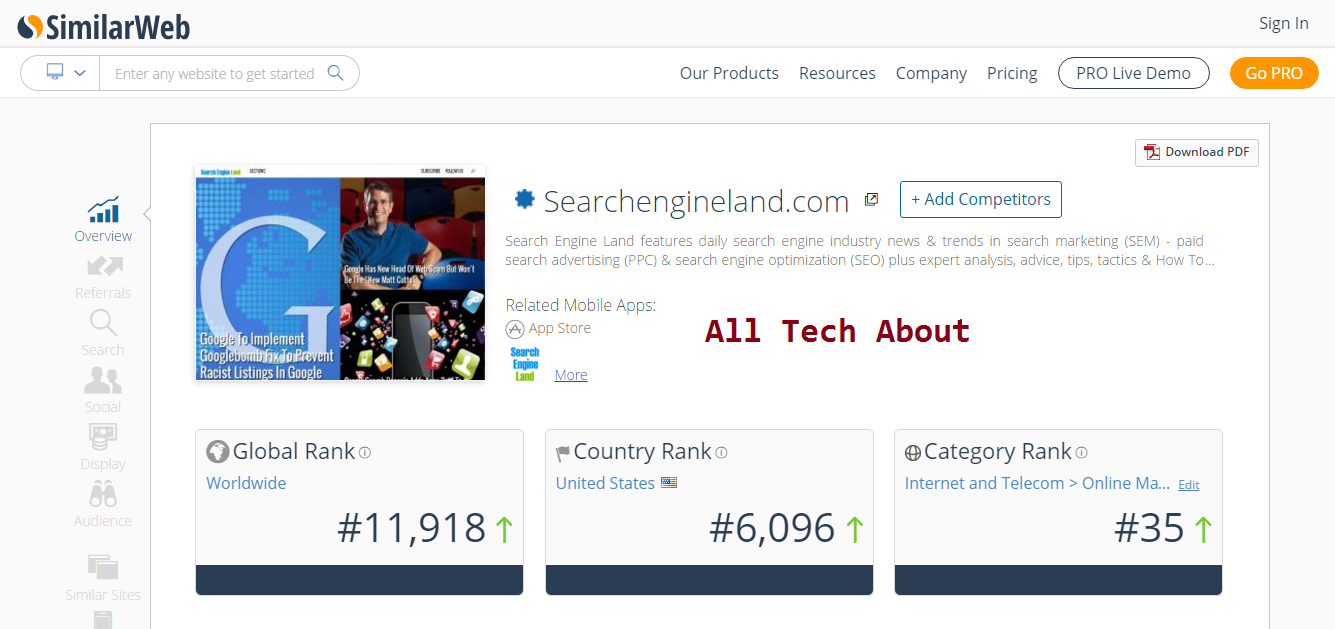
Compete
Compete is also like Alexa and gives information about Unique Visitors, Compare Sites, Paid vs Organic Keywords, and Visitor Demographics. Know about Traffic and other data sources to measure the traffic.
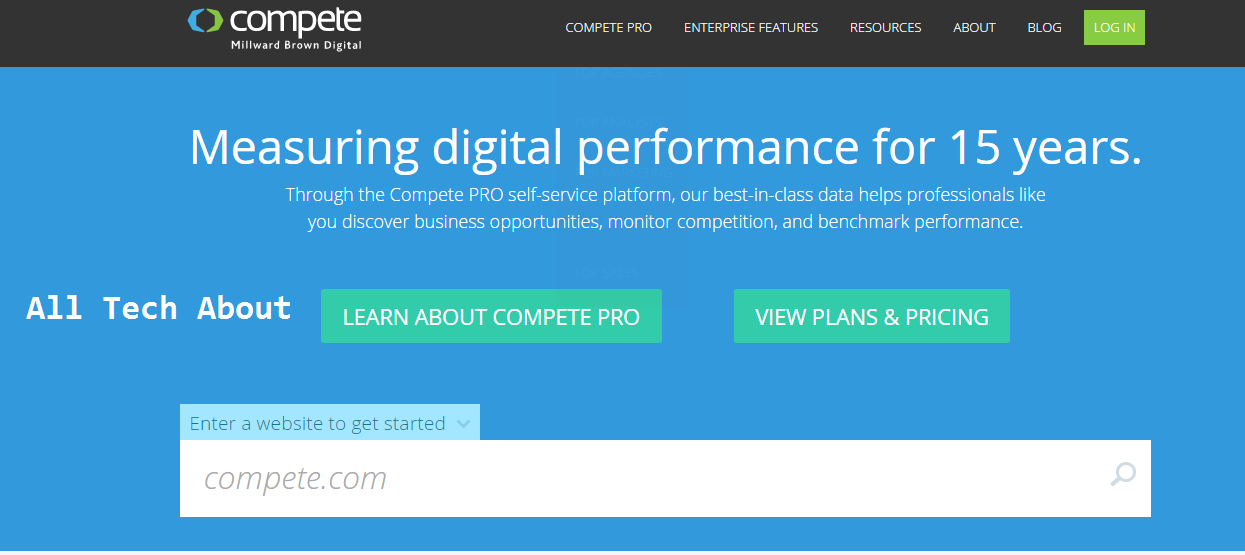
SEMRush
SEMRush.com is a very famous tool in SEO.Semrush information around search (organic) traffic for any website. Put in the website URL and you’ll instantly know how the site has fared in organic search over time. also, provide Country and Source of Traffic.
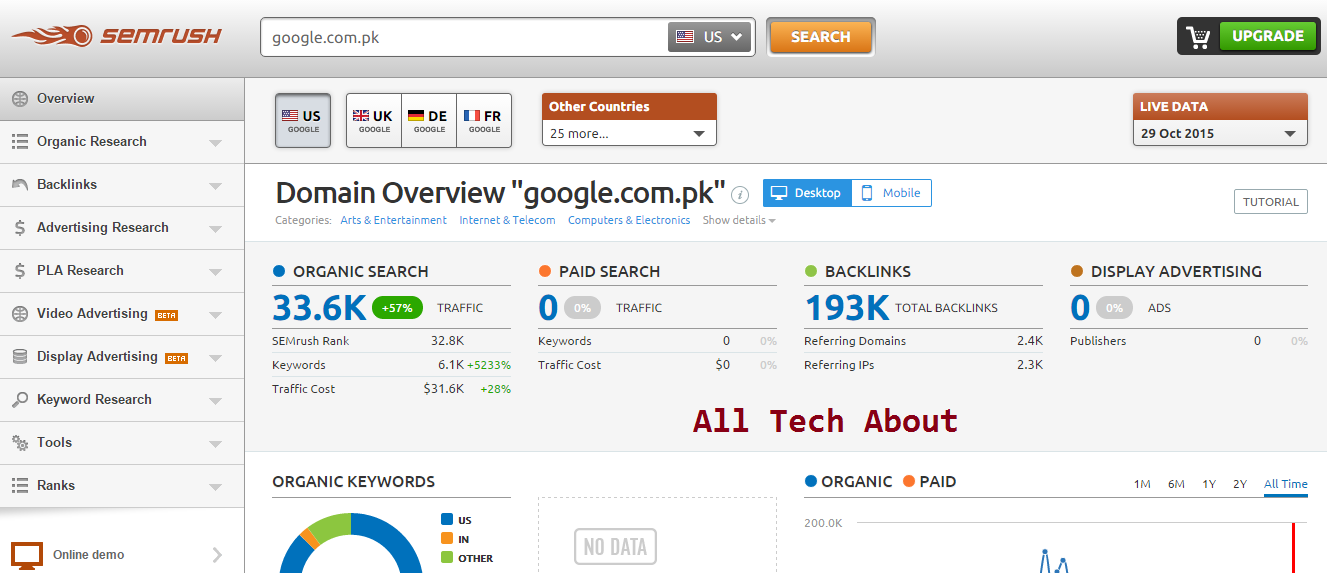
Traffic Estimate
TrafficEstimate It provides information in many areas, such as page views, unique visits, and keyword stats. Traffic Estimate Also Provides a Detail of Traffic.

Quant Cast
QuantCast.com Like Compete, you can use Quantcast to determine how many people have visited the website during a given period from a desktop or mobile phone. Show Results including visitor demographics, traffic by country, and the split in mobile and desktop traffic.
Website Informer
Website Informer is Also a tool for Traffic Measure Websites. We Can track our visitors. traffic by country, and the split in mobile and desktop traffic.

Google Ad Planner
Google Ad Planner is a very Helpful and Free Tool for Google. We Find keywords and Also Find check Website Traffic. it is very simple and easy.
Piwik Analytics
Piwik Analytics Piwik is a free, analytics platform for monitoring traffic to your own website.
Website Traffic Metrics Tool
Website traffic metrics tool-free resource gives you a bunch of data in one place finding out some basic Alexa rankings, keyword phrases the website is targeting, other websites targeting similar keyword phrases, and websites with close relationships.
URL Trends
URL Trends we can also see the start of Traffic with URL Trends. web site traffic tracking that they provide is good. you can download your report in a PDF format.
Netcraft
Netcraft A little-known corner of Netcraft is also dedicated to keeping track of popular domains. Netcraft only tracks the top 100 sites in each country. Unless your competitor happens to be Google, the BBC, or eBay.
Stats Crop
Statscrop If you’re interested in monitoring traffic to your website.
Woo pra
Woopra If your blog or website is powered by the WordPress platform. Woopra is a paid service offering customizable analytics to discover how much traffic goes to your website and understanding your website’s customer base
Google Analytics
Google Analytics is Google Products. we can see Traffic and Traffic sources of websites it is a very popular product of Google.
This free tool from Google is the industry standard for website traffic analysis. It provides detailed insights into your website’s traffic sources, user behavior, and demographics.
WolframAlpha
wolframalpha is the Same Software as others. we can also See Website Traffic.
Additional Tips:
- Remember that most tools provide estimations: It’s important to understand that the exact traffic numbers are often not publicly available.
- Combine tools for a holistic view: Consider using a combination of free and premium tools depending on your budget and needs.
- Look beyond just traffic numbers: Analyze where the traffic comes from, user behavior, and engagement metrics for a deeper understanding.
If you face any problem with this post and Any questions related to the Post please contact us. Give your Feedback. Thank you.