Fiverr is Platform to make money online sale your gig and Earn money. Mostly Fiverr user From Asia. Fiverr buyer Mostly Trust on USA and UK People Because of mostly buyer From USA and UK so they prefer to their country people. Asia people Work on Fiverr but not get Order. and Asia people reputation on Fiverr is not Good. if you use the USA and UK Country you get the order as good to other Asia People.in this post we know How To Change Your Country Flag in Fiverr Account Easily
How To Change Your Country Flag in Fiverr Account
We Change Flag Before we create a new account after make account we change flag but a problem. if you have already a Fiverr account you cannot able to change county Flag.
Step 1 :
First, you use any VPN or Free proxy like Zen mate, Browsec , These 2 is best Google Chrome extension. very simple to use.
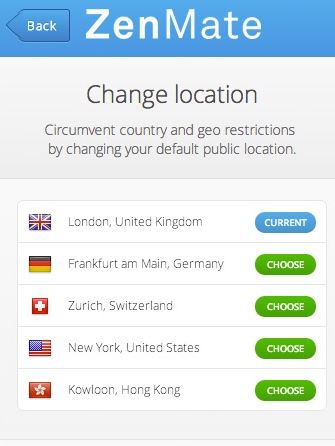
Choose Country
Step 2: After select country Go to Fiverr and click on join and make an account.
Step 3: when you join Fiverr, Fiverr detect automatically you county when you use Vpn so you easily make other country flag account.
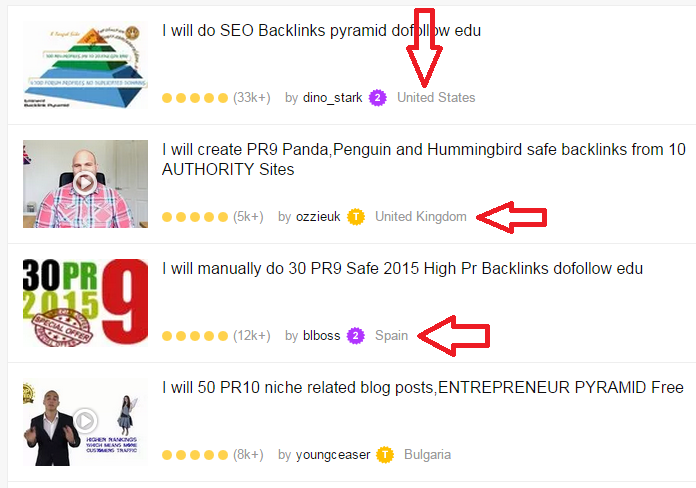
Step 4 : Create Gig and Start Selles,
Step 5 : Important Thing after creating Account when you again login you Fiverr account again use Proxy VPN and Special use country which you have used when you make an account.
and Use USA.UK people Picture in your profile if you use Asia The Thing you make Fake Account so Carefully.
if You need any help Freely Contact Us.
Thanks

halo brother, i need your help can we talk personally?
g Bhai.What Type Of Help you Need.
aslaam o alikum bhai
ma ny account bilkul is tarha create bhi kia or 2 3 din tak wo chala bad ma wo remove ho gaya
ma ny proxy bhi use ki thi
W.Salam Bhai,
Ap Proper Ip use kro us sa Hi Account open kro TOR Browser User kro us ma Open kr k use kr lo agar issue arha ha to.