Friend feed is Good Social Site .it is like a Social Bookmarking site were People update their Status with there blog or Website Post .you can say Friend Feed is micro -Blogging Website.Friend Feed is Social aggregator .Friend Feed is available in Different Languages ,Friend Feed is the best way to make your content Improve and increase Traffic on your website After post on your website your share your post on Friend Feed and Get Traffice.
How To Create FriendFeed Account Step by Step
Step 1 : Go To Friend Feed Official
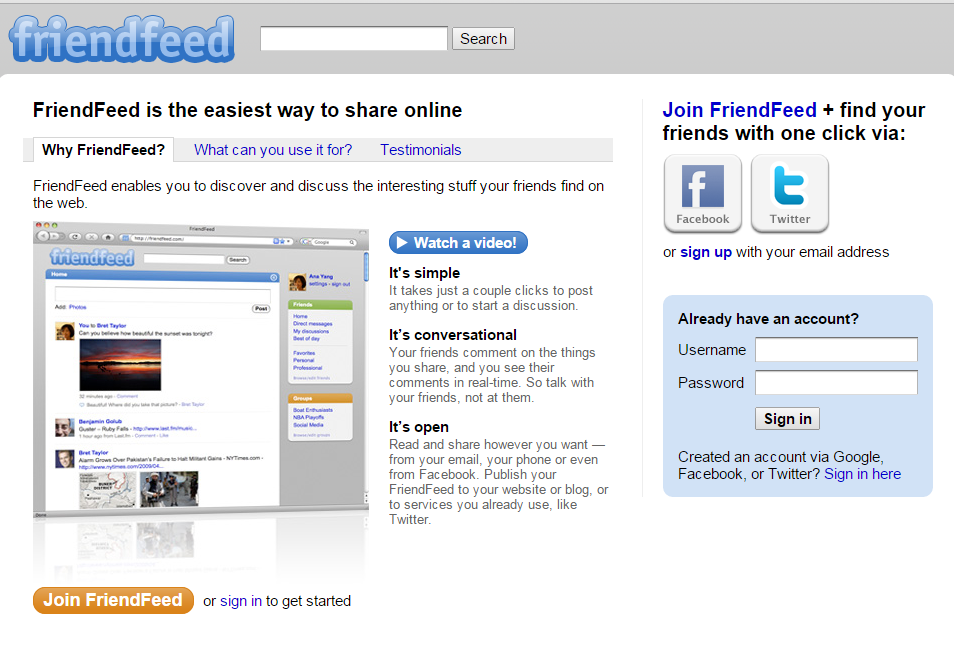
Step 2 : Click on Join Friend Feed
New bar will be open Fill up information
Enter user name
Email Address
Password
Re-Password
Click on Register
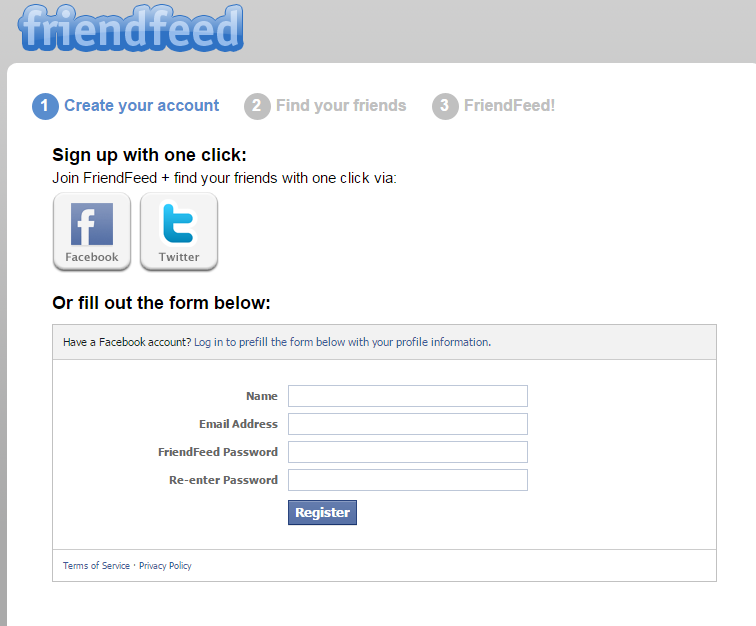
Step 3 : Find Friend you can find Friend import your contact,Facebook,Twitter,Google+,Yahoo,Hotmail,
Click on Next recommendation

Select your Find Friend and Click on Next See your Friend Feed
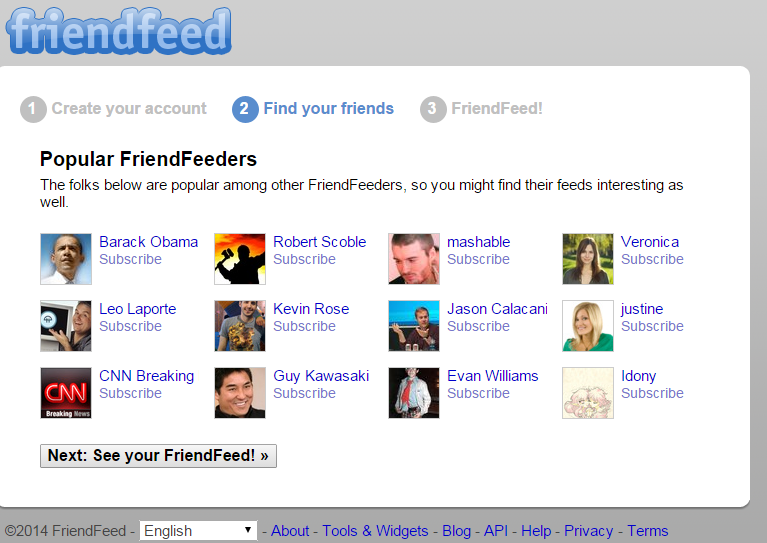
Step 4 : Click on home and See your Dashboard of Friend Feed
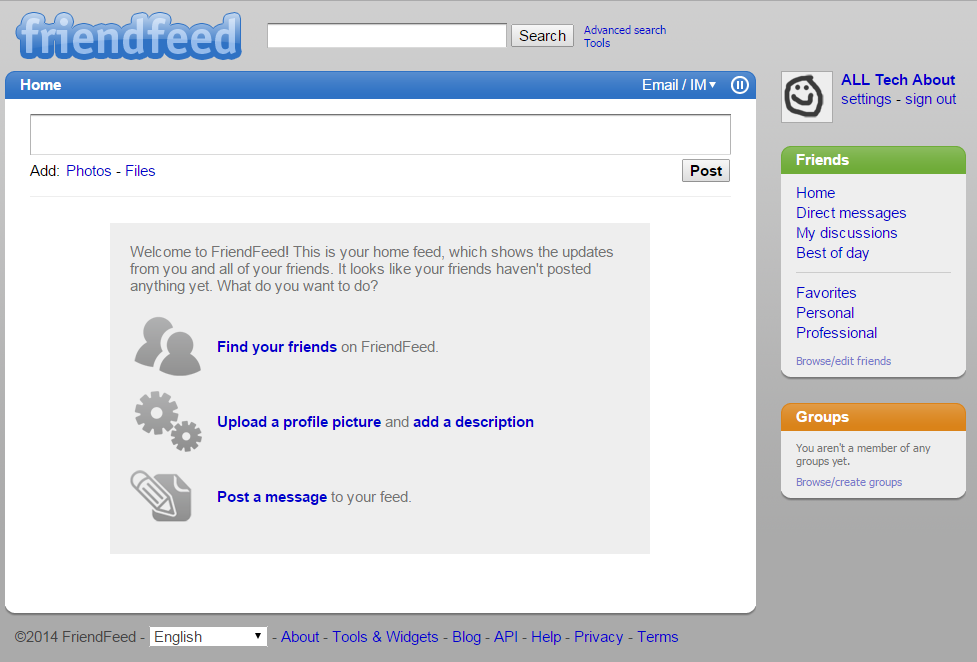
Step 5 : if you need any help Go to this Link Friend Feed
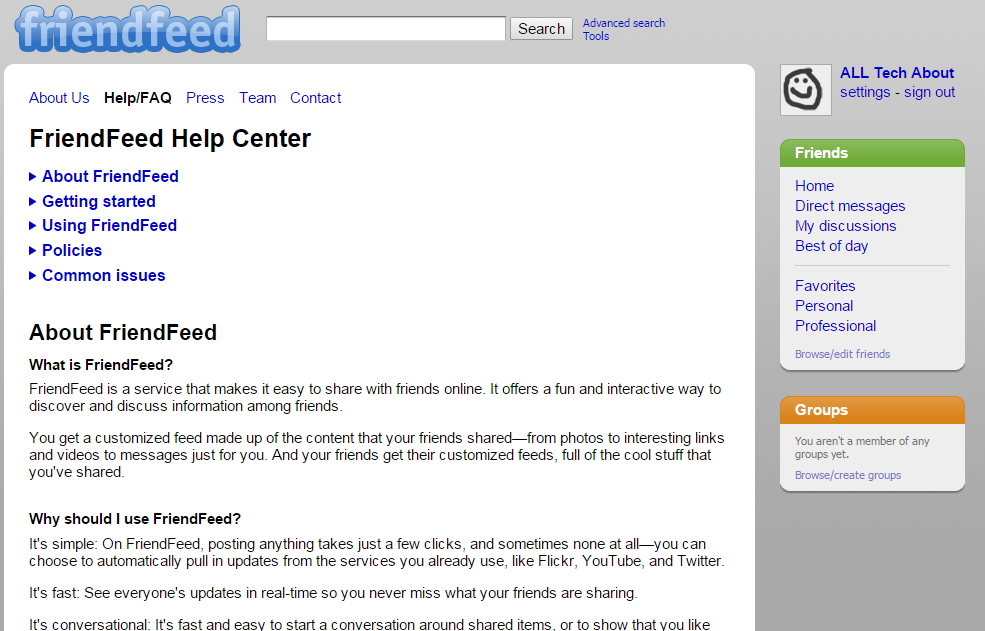
Finally Hope you Create Account if any help about this post contact us leave Comments
