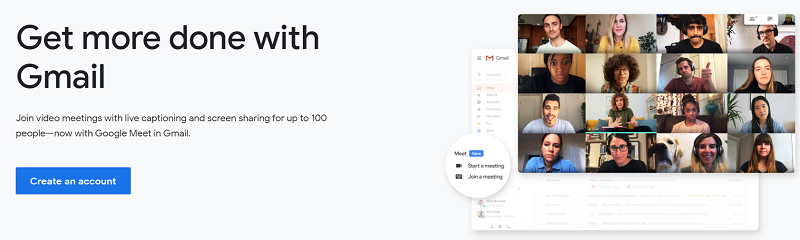Gmail Account is a Free Google WebMail Service. Gmail is the most popular and secure Webmail. Gmail initially was started on April 1, 2004.Gmail Owner is Google And Created ” Paul Buchheit “
Benefits of a Gmail Account
When You Make a Gmail Email Account you Get Some Things Like:
- It’s free
- It has excellent spam filters and keeps your inbox cleaner than any other email client
- It has a very generous storage space allowance
- You can change your theme and the way your inbox works (there’s more flexibility than with any other email client)
- Countless plugins and extensions are available and free to use. These can help you customize your workflow and how you use email
- You have the power of Google search functionality right inside your inbox
How to Set Up Your New Gmail Account
Step 1: Open www.Google.com in your browser. Go to the Google Home page and Click the Gmail Button.
Step 2: You Will Click on the Create an Account Button
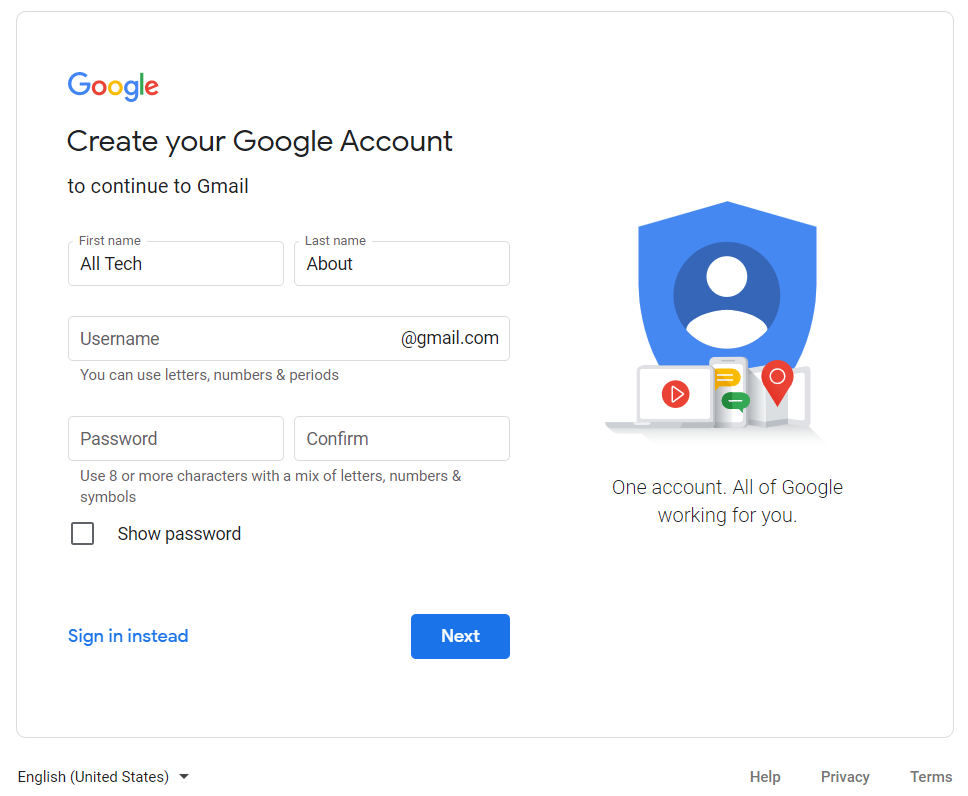
Step 3: Set up your Name in the First And Last Name Box.Google Need information About your Self you will Enter your First and Last Name.
Choose the Email username that you want to use. After This Create a Password and enter your password in the Password Box.
Set your Birthday, Gender, And Phone Number.
Phone Number is Compulsory For Secure Your Account.
Google sends u the Phone Verification Code on your Phone Number.
Step 4: Complete the Phone Number and CAPTCHA. This is the Verification tool for a New account. Type True Captcha Answer in Text Box
Step 5: Set the Location where u live. And Read Google Terms and Privacy Policy. Read All Terms And Policy and Agree to Google Terms if you Agree Then Click on the Agree Button
Step 6: Click on the Next Step. New Window Appear Add Your Photo. Click on Add a Photo
Step 6: You will now have a setup of your account .you can go to your Gmail Dashboard And Start
Step 7: Gmail Support 52 Language. you Can change the Photo After Making an Account it is So Easy. First, you Go to Gmail Setting And change Picture, Lable Etc
Step 8: When you Published Any post you can change the date and time. and write messages of Different Styles.
Step 9: Compose your Text and Published Easily and Safely, G mail Application is also available on the Phone. Google introduces Gmail Mobile Features on 16 December 2005. Write a new message and subject and email address, and write the content that u want to send
Step 10: When Write new Text After writing the email address, subject, and content you can Change Text formatting by click on the option
1 you can change the Text Format you write in Bold, underline, Italic, etc. if you want to upload any picture, the video then u click on
2 after it chooses the location where your file exists and upload it. if you want to add some Url and interlink and insert emotions of Different styles Click on
3 option.if you want to delete something Click on
4 Discard Draft Text
Step 11: When u Log in to your Gmail account a box will appear on Front Complete all Setup progress
Gmail Feature
1. Filters
2. Keyboard Shortcuts
3. Google Drive
4. Video Chat and Call
5. SMS from Gmail
6. Advanced Search & Search Operators
7. Always Use HTTPS
8. Hidden Symbols for Filtering
9. Offline Gmail
10. Priority Inbox
11. Use Multiple Accounts by Granting Access
12. Mute Conversations
13. Canned Responses
14. Got the Wrong Bob?
15. Send an Empty Message Without the Prompt
16. Access Email from Other Online Accounts
17. Gmail Security Checklist
How to Sign Out of Your New Gmail Account
1. Go to Gmail.com where you’re logged in.
2. Go to your Google profile icon in the top right-hand corner of the screen.
3. In the drop-down window, click Sign out or Sign out of all accounts if you have more than one account attached to your profile.
4. You will now be instantly signed out.
Congratulations! Your Gmail account is ready for use. Give your Feedback. Thank you.