SEO is Very important Part of Blog/website. WordPress SEO plugin Yoast is very important and Helpful.Yoast is Most usable plugin in WordPress alot of people mostly use yoast.Wordpress Seo yoast is Free in WordPress official .you can install it free if you want to buy yoast pro pack then you visit yoast official site.Now we Discuss How To Install And Yoast WordPress SEO Configuration.You can use it simple and Yoast is king of WordPress Search engine optimization.simple setup to yoast Setting is very easy .
How to Install and Setup WordPress SEO Plugin by Yoast
First Find Yoast in plugin and Install and Active
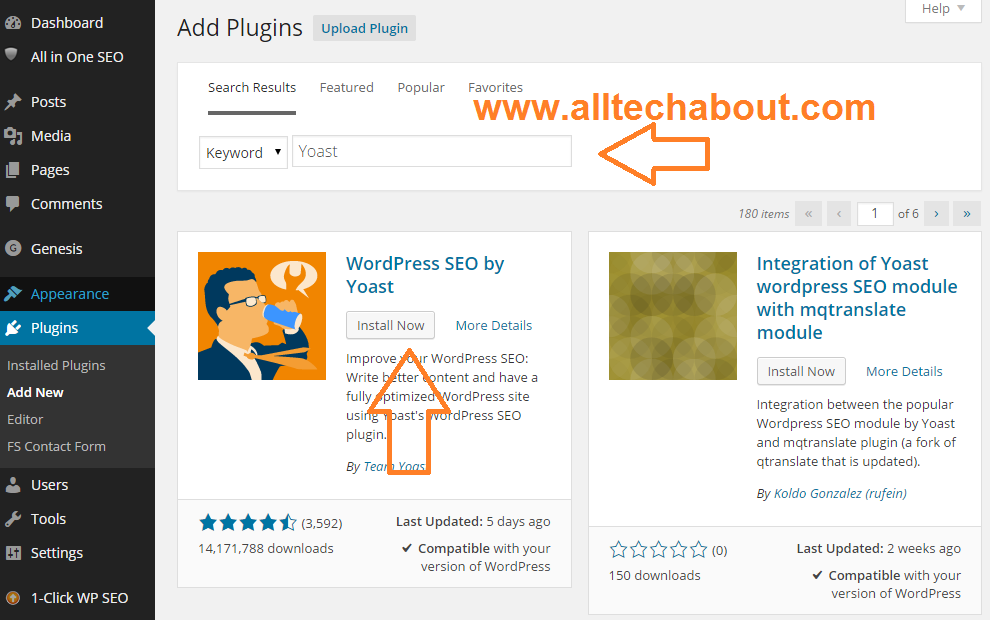
1 : First Setp is Installation
2 :Yoast General Settings
3: Plugin Titles and Metas
4: Social,Facebook,Google plus,etc
5: Google XML Sitemaps
6:Seo plugin Permalinks
7:Yaost post Internal Links
8:Yoast plugin RSS Import and Export
9: SEO Bulk Title Editor
10:Yoast Bulk Description Editor
11:After post Edit files
12:Plugin Extensions
General Settings
Page Analysis
Advanced Post
Social is very important
Now you can Add Yoast plugin Easily
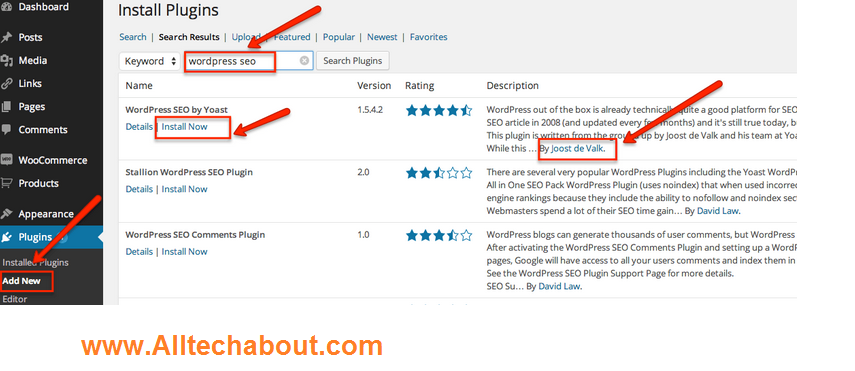
Yoast WordPress SEO: General Settings
For configuration of yoast plugin go to yoast Dashboard .if you want to Rest Configuration then click on button if you want to tour of yoas then click on tour. complete Website Design and Development
Tracking:
WordPress Seo allow to Track Post Date and User Date it is important if you want to track then Allow Tracking of this WordPress install anonymous data
Secuity :
This is use for seacure your data and user and secure your seo setting
Webmaster Tools Verification
Alexa
Bing
Pint rest
yandex
Webmaster verification is very important Because without this your post will not show in search engine So after write post you submit your post in webmaster tools Search engine.yoast allow to after add your site in search engine you add code in Yoast Seo after this click on Save Charges
Yoast WordPress SEO : Titles & Metas
next setp when you click on title and metas new bar will be show
Title Setting
Sitewide meta settings
Noindex subpages of archives
Use meta keywords tag?
Add noodp meta robots tag sitewide
Add noydir meta robots tag sitewide
Home
Title template
Meta description template
And Click on Save
Post Types
Posts
Pages
Post types Page and Click on Save changes
Taxonomies
Change Setting in taxonomies
Other
Author Archives
Date Archives
Special Pages
404 pages click on Save Changes
Seo WordPress variables
Yoast WordPress SEO : Social
Yoast WordPress Seo is help to share your post on social media and other networks
Facebook:
You Add your website url in Url place and Click on Save
Twitter:
Add Twitter user name
Google+:
Add Google publish page
Yoast WordPress SEO:XML Sitemaps
XML sitemap is so important and necessary.xml play very important role in Search engine .Now submit XML sitemap in Webmaster tools .
Yoast WordPress SEO:Permalinks
Permalinks is important in SEO.now you can easily custom your permalinks
Yoast WordPress SEO:Internal Links
Yoast WordPress SEO:RSS
%%AUTHORLINK%% A link to the archive for the post author, with the authors name as anchor text.
%%POSTLINK%% A link to the post, with the title as anchor text.
%%BLOGLINK%% A link to your site, with your site’s name as anchor text.
%%BLOGDESCLINK%% A link to your site, with your site’s name and description as anchor text.
Yoast WordPress SEO:Import & Export
Yoast WordPress SEO:Bulk Editor
Yoast WordPress SEO:Edit Files
Yoast WordPress SEO:Extensions
SEO Box
This is help u to improve your SEO and Make your Ranking good in Search Engine.
Page Analysis
Focus keyword
in this post if you need any help comment us contact us

Thank author for the great and very detailed post. But why do you set noindex for tag and category page. I see many big sites don’t do it?
Thanks Dat Hoang ,
and I Check it