Today we Discuss How to Optimize Archive Links in Blogger. The archive is Very important in blogger and very Blogger us this widget it is useful.it is also work as SEO. Today we learn how to Archive Setting in Blog.
First Login you Blogger Account
Go to Blogger Dashboard Template and Edit HTML.
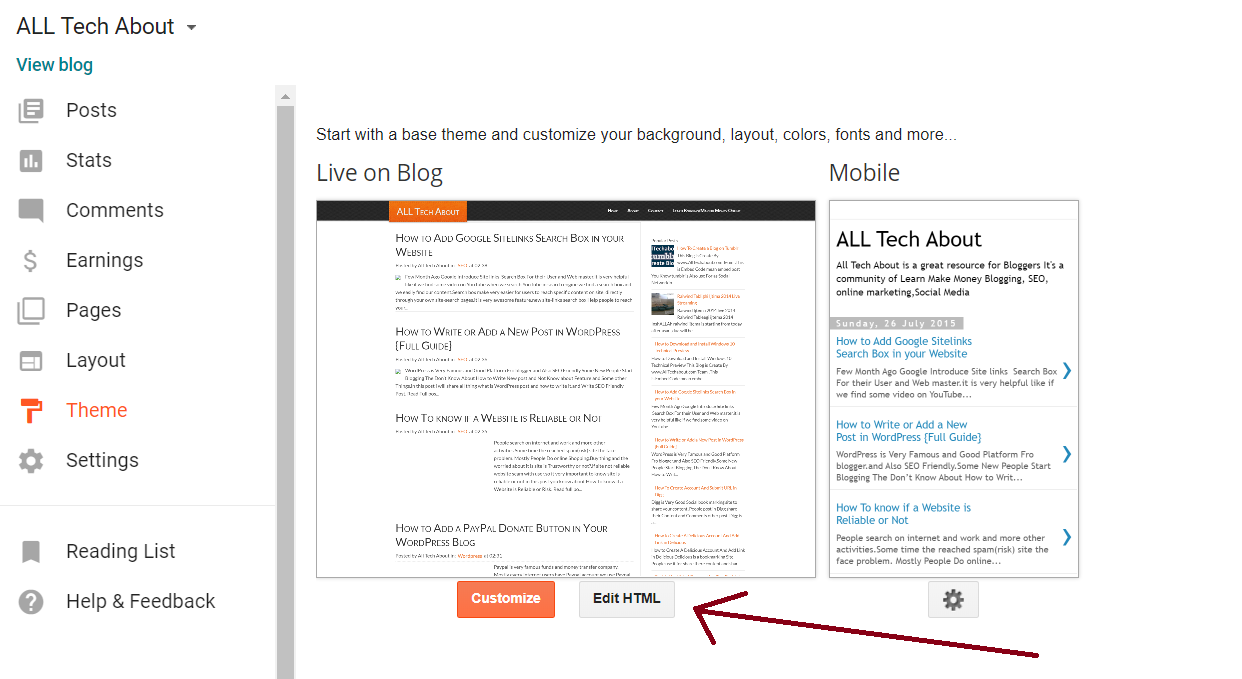
Press CTRL+F
Now Find This Code in Your Template
<a class=’post-count-link’ expr:href=’data:i.url’>
After Find This Code Replace This Code
<a rel=”archives” class=’post-count-link’ expr:href=’data:i.url’>
When you Replace code Click on Save. Blog Archives is Complete.
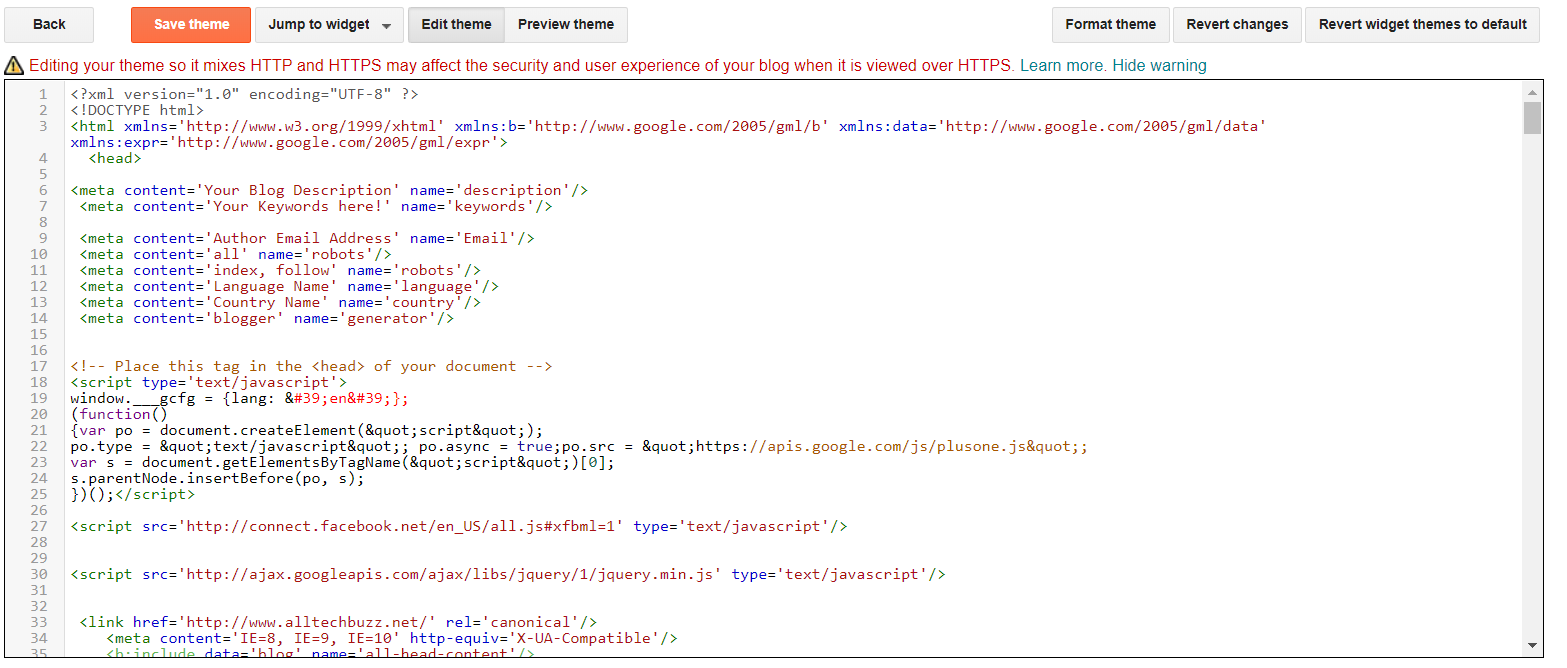
Now open your blogger layout and See Gadget of the archive if not add then Click on Add Gadget.
This Gadget is Add if not then Add
When you Add then Open you Blog and See the Blog Archive .you done it if any problem you face in this Setting Contact us and leave Comments.
