In this digital age, it’s more important than ever to protect your personal information. One of the most common ways to do this is by securing your Facebook account. Here are a few tips on how to do that:
How to Secure Your Facebook Account
1. Use a strong password. Make sure it’s at least 8 characters long and includes a mix of letters, numbers, and symbols.
2. Don’t use the same password for multiple accounts.
3. Enable two-factor authentication.
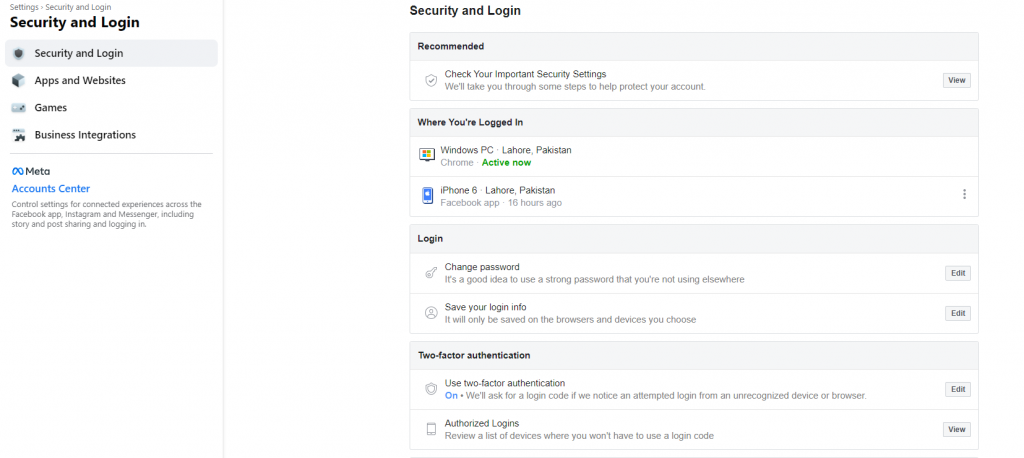
Turn on Secure Browsing
- Open the drop-down menu from the top right and select ‘Account settings‘.
- A new menu will open now select ‘Security‘.
- At the ‘Security Settings‘ page select secure browsing and click ‘edit‘ on the right.
- Now it will expand will show a checkbox, just tick that box and save changes.
Enable Account Login Notifications
To turn on login notifications follow the same steps as above in ‘step 1’ and from the ‘Security Page’ go-to ‘Login notifications’ and just tick that box and save your changes.
Turn on Login Approvals on Facebook
- On the top-right corner click a small arrow facing downwards and click on ‘settings’.
- Then select ‘Security and Login’.
- Scroll down to the page until you see ‘Use two-factor authentication’.
- Now click on ‘Edit’ and ‘Enable’ it. That’s it all done!
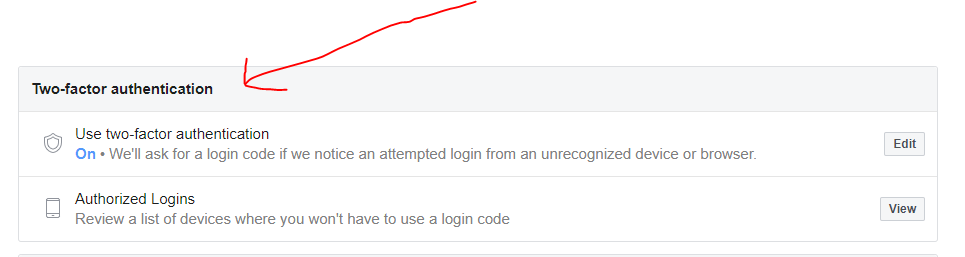
- Get codes using the ‘Code Generator‘.
- Receive them using normal text messages (SMS) on your phone.
- Using a security key.
Understand Friend Requests
You can edit your availability to friend requests in the Privacy tab under Settings, but it’s a good idea to go through your current requests and edit any you’ve been ignoring. If you have requests from people you don’t know, it’s best to cancel them right away and then mark them as spam if they look untrustworthy.
Turn Off Face Recognition
One important part of this is to turn off face recognition. In the Face Recognition tab under Settings, click Edit, and then select No when Facebook asks if you’d like to activate face recognition.
Remove Your Extra Apps
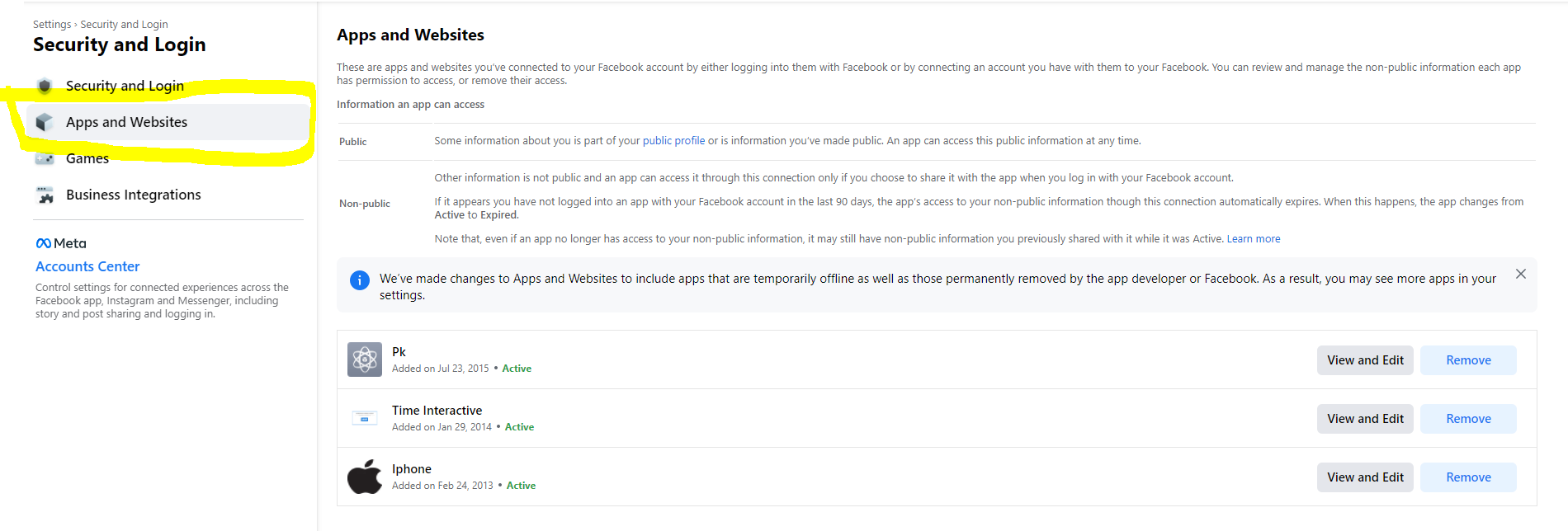
To make sure that no unauthorized apps or sites have access to your account, go to the Apps and Websites tab under Settings and remove any active connections you no longer want to allow.
In conclusion, it is important to take the necessary precautions to secure your Facebook account. This includes using a strong password and two-factor authentication. By taking these simple steps, you can help protect your information and keep your account safe.
