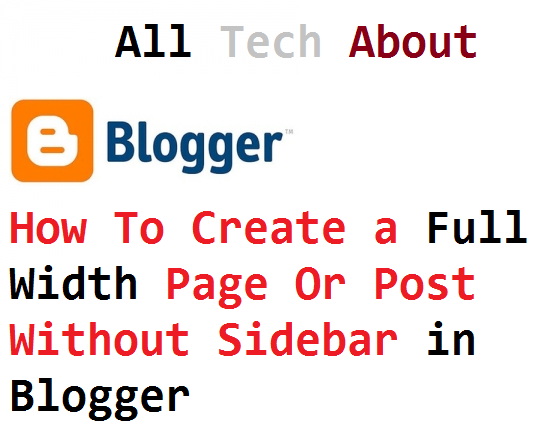Blogger is Free Platform For user.it is Google Products.we can share our content on Blogger and share with our friends. In Blogger How To Remove Sidebar and Increase Width of Post and Pages.Now to we Make Some Changing in our Blogger Setting. and we also learn how to optimize the Blogger Post. How To Remove Blogger Sidebar And Create A Full-Width Page.
How To Create a Full-Width Page Without Sidebar in Blogger
Now First Go to Blogger.com
Log-in to Blogger>> Add NEW Page/Post
Create a New Page or Post
While editing the page click the HTML TAB on Blogger Post Editor
Paste the following CSS and XML Code:
<style>
#sidebar-wrapper, #midsidebar-wrapper, .gapad2, .blog-pager, .post-header-line-1, .post-footer {
display:none !important;} #main-wrapper { width:120%!important;} .post { width:120%!important; }
</style>Replace width:120% according to your needs, you can even use pixels instead of percentage i.e. 960px.
How To Create a Full-Width Post Without Sidebar in Blogger
Now we can Create Post side Bar. If you want to exclude Titles from a certain page, then just paste the following code before </style> in above coding.
.post-title, .post-labels, post-icons, post-author {display:none!important;}Now Publish it and then visit your site to witness a perfect full-width page without sidebar. we can use Google ads and other ads in this Sidebar and other Thing if we want. if you face any problem freely Contact us. Give your Feedback. Thank you.