How To SEO Optimize Blogger Post Titles is important role For Blogger? When you Write new Post you also write new Title in Every Post so Title is Play Important Role in Blog. Title Tag is Html Element. When you use this Code you Post title Looking Good.
How To Optimize Your Blogger Blog Post Titles For Better Search Engine Result
Step 1: Log in your Blogger Account
Step 2: Go to Blogger Dashboard and Go to Template and click on Edit HTML
Now open Template HTML Setting
Step 3: When you open HTML Setting After it uses Ctrl + F when you use this Search box will open in HTML Code .and paste This Code in This Box
<title><data:blog.pageTitle/></title>
Step 4: After This Replace the above code with the code below
<b:if cond=’data:blog.pageType == “item”‘>
<title><data:blog.pageName/> | <data:blog.title/></title>
<b:else/>
<title><data:blog.title/></title> <b:else/> <title><data:blog.pageName/> | <data:blog.title/></title> </b:if>
Step 5: You can replace this Code and Click on Save template
You Save it And done.
The blog post titles should have your target keyword. Remember, choosing the best keyword will help you to get good search engine rankings and traffic.
If any Problem you Face This Setting Freely Comments us
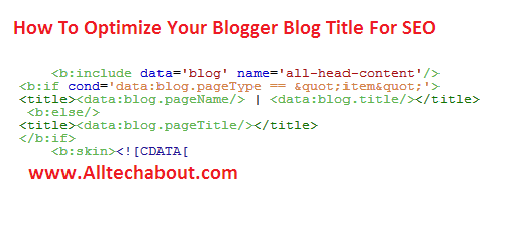
thank you 🙂
Welcome :p