Every New Blogger Create a new blog on blogger.com as free for learning it is free services of google people use Blogger and learn Blogging and another new thing from google and blogger. you create Many blogs on one Gmail Account. you need a Gmail Account you Sing up with Gmail account in blogger because Blogger is Feature of Google so use it free. we Create Blog on blogger We want to Delete Blog because we dislike some other problem etc. you can delete easily. after a few days, you want to recover your delete blog you can easily recover.we can create 100 blogs on One Gmail account. we delete our blog but google not delete google delete our blog after 90 days.
How To Deleted Blog On Blogger.com
First you Login to your Gmail account and log in to your Blogger.com account. Blogger Dashboard will open on your Site. your All blogs Show now Select your Blog which you have to want to delete. Now Click on Setting > another click on Delete Blog.
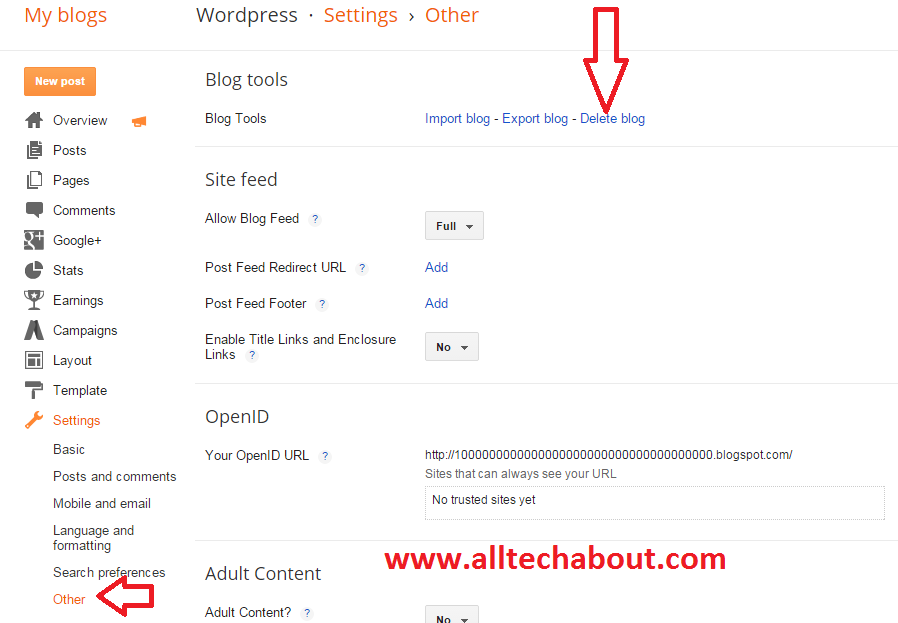
The new bar will open and click on Delete This Blog option
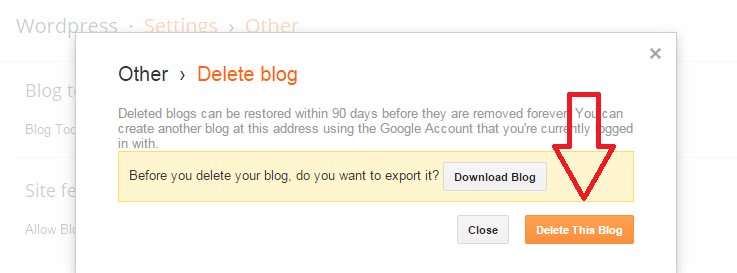
Now You Blog is Delete Easily if you want to Recover you Delete Blog you Can do it Easily.
How To Recover Deleted Blog On Blogger.com
after a few days you thing I recover my Delete my Blog you can do it easily.
Now login to you Bloggger.com Account
Go to Dashboard
See your Blogs
Click on Deleted blogs
You Deleted Blog Show
Now Click on UnDelete Option your Delete blog recover Easily.
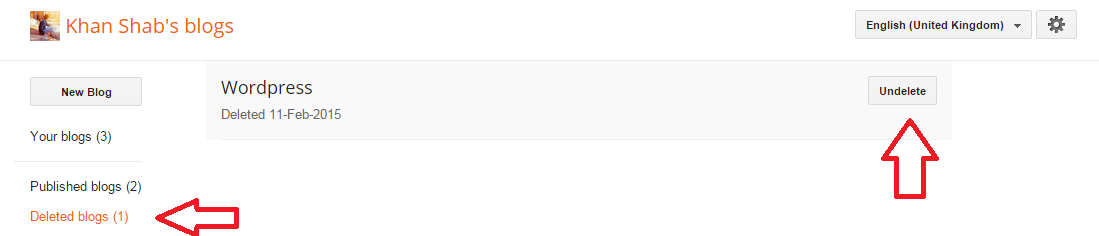
Hope you Recover your Blog Now Published your Delete Blog again.if you Face any Problem Free Contac us and leave comments.
