Pinterest is one of the most popular social media platforms to share your photos, videos, and other visual content. Pinterest is offering Some New Features Like Google Bing, Yahoo. You Create Account on Pinterest and add your website or blog on Pinterest. Now we learn how do we verify our Pinterest profile on blog or WordPress. Pinterest is Similar website like Facebook Twitter, People use it .after create a Pinterest account you need to verify your blog or website.
Method to Verify your Pinterest Profile
- Update the meta tag on your site;
- Upload an HTML file; or
- Add verification through a host.
Pinterest Site Verification: Easy Step-by-Step Guide
1 – Login your Pinterest Account
2 – Your Pinterest Home page open when you log in your Pinterest account and besides the page click on your profile
3 –Now scroll down after opening your profile setting.you will Find website option
4-you add your website URL or blog URL and Click on verify
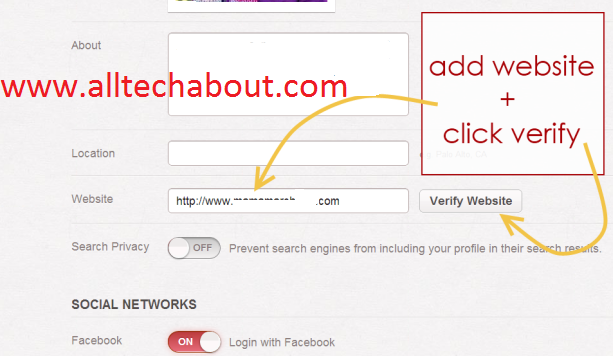
5 – Add your website carefully
6-Now verify setup now click on verify with a meta tag
7-Now Meta tag option show and you copy meta tag
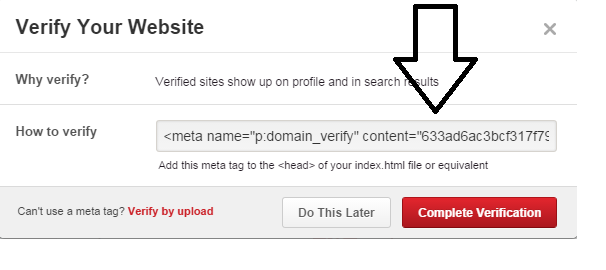
Now open WordPress Blog Login to your WordPress account
Now open WordPress Dashboard
Go To Theme Setting
Install Insert Headers and Footers Plugin
Paste Meta tag Code in headers and Footers Theme setting
Click on Save setting
Now Come back to a Pinterest account
Click on Complete Verification
Now your Profile is Verify
How to Verify Your Pinterest Account with C panel
Verify Pinterest with Upload File in you c panel hosting capable you verify your Pinterest profile with upload File in the File manager of Hosting c panel
Open your hosting page and log in your hosting c panel
Now open a File manager
Now to open it and upload File from your Computer which you have download From Pinterest
after upload click on verify your profile is verified
How to Verify Your Pinterest Account in Blogger
Open you Blogspot blog login your blog
Login to Blogger and go to “Template” then select “Edit HTML”
Now Find <head>
After <Head> paste Meta Tag
Now Click on save
Come back to Pinterest Profile and See your profile is verified with blogger
Hope you easily understand How to Verify Your Pinterest Account if you need any help Contact us and Thanks
